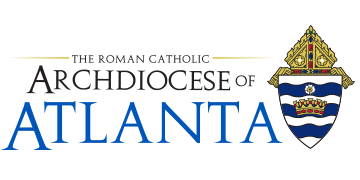What does ‘Synodality’ mean?
The word “synod” comes from two Greek words signifying a journey by companions marked by sharing and fellowship. This corresponds to the image of the Church as a pilgrim people. (from Archbishop Hartmayer’s homily to open the Synod in the Archdiocese of Atlanta)
Synodality is an expression of the Church’s nature, her form, style and mission. We can talk about the Church as being “synodal”, without reducing that word to yet another description or definition of the Church. I say this not as a theological opinion or even my own thinking, but based on what can be considered the first and most important “manual” of ecclesiology: the Acts of the Apostles. (Pope Francis, Address to the Faithful of the Diocese of Rome,, Paul VI Audience Hall, Saturday, 18 September 2021)
If the process is already defined, how do we ‘walk together?’
“Every member of the Church has the right to speak, the responsibility to listen to the Lord and to each other, and the obligation to allow those charged with the work of discernment and governance the freedom to do so. Pope Francis in his book Let us Dream says “we need a respectful, mutual listening, free of ideology and predetermined agendas.” (Pope Francis, Let Us Dream: The Path to a Better Future, Simon and Schuster, London, 2020, page 93)
“This journey, which follows in the wake of the Church’s renewal proposed by the Second Vatican Council, is both a gift and a task: by journeying together and reflecting together on the journey that has been made, the Church will be able to learn through Her experience which processes can help Her to live communion, to achieve participation, to open Herself to mission. Our “journeying together” is, in fact, what most effectively enacts and manifests the nature of the Church as the pilgrim and missionary People of God.” (Preparatory Document [PD], 1)
This question of how we walk together is at the heart of the process. The archdiocese is providing resources and a framework so each parish (and any interested group) can form its own means of running local listening sessions, centered in listening to the Lord and to one another. The local community can then better discern how to move forward.
Is this just for parishes and dioceses?
It involves everyone. Schools, young people, chaplains, the religious and consecrated communities, the societies of apostolic life, those with a distinctive charism in the Church, and beyond—all have a voice that speaks into the conversation. Catholic organizations and charities also have a role to play in this work. We will even invite those who have left to lend their voices, in addition to those who have never been Catholic.
One of the “main objectives, which manifest synodality as the form, the style, and the structure of the Church” is “… living a participative and inclusive ecclesial process that offers everyone—especially those who for various reasons find themselves on the margins—the opportunity to express themselves and to be heard in order to contribute to the edification of the People of God.” (PD, 3)
Echoing the experience of the Second Vatican Council, ecumenical and interreligious engagement is also encouraged. This is an important voice from outside the Church that offers an insight into the collaboration for the good of all.
Concretely, we are inviting groups, ministries, and organizations, especially those that serve the marginalized, poor, disenfranchised, and vulnerable, to bring this conversation to their community.
Can we talk about any topic?
Pope Francis says “what is under discussion at synodal gatherings are not the traditional truths of Christian doctrine. The Synod is concerned mainly with how teaching can be lived and applied in the changing contexts of our time.”( (Pope Francis, Let Us Dream: The Path to a Better Future, Simon and Schuster, London, 2020, page 93)
During the consultation phase, listening sessions concentrated on the fundamental question of how journeying together is happening in the Church. Communities are welcome now to expand the scope of their listening and consultation. Therefore, all topics can be raised, but it is important to realize that not all will form part of the ongoing discussion. Rather than come with a topic in hand, we would ask that you start by bringing this process to prayer and come with a heart open to the Holy Spirit. Continue to study the Vademecum and Preparatory document as well as the writings on synodality as a way to frame and guide the way forward.
Will this make the Church more democratic?
The Synodal Process is not about a democratic debate. It is place of respectful mutual listening and experiencing the call of the Holy Spirit to move in new ways. Again, the Pope is clear on this:
“Another temptation that so often confuses people is treating the Synod as a kind of parliament underpinned by a ‘political battle’ in which in order to govern one side must defeat the other…this goes against the spirit of the synod as a protected space of community discernment.” (Pope Francis, Let Us Dream: The Path to a Better Future, page 84-85)
What is hoped is that the Synod experience will help embed at all levels of the Church’s life a new way of prayerfully listening and hearing, of discernment and action which remains faithful to the truths received but expresses them in the context of a particular time.
How does this discernment take place?
The whole Synodal Process is a prayerful process, rooted in the encounter with Jesus in the prayerful reading of Sacred Scripture and through the liturgical life of the Church, especially the Eucharist, and inspired by an openness to the movement of the Holy Spirit. Listening to each other is very important. Pope Francis says of the Synod of Bishops gathering itself: “we listen, we discuss in groups but above all we pay attention to what the Spirit has to say to us.” (Pope Francis, Let Us Dream: The Path to a Better Future, page 86)
This discernment is not an activity done in isolation. Mutual listening and reflection are vital, as what is proposed grows from the unity and conviction that comes from the lived practice of faith within the community.
The process of spiritual discernment is incumbent on everyone’s part; truly being open to the Spirit and seeing where the local Church is being led in its own context, with the bishops listening carefully to the views of the faithful, and the faithful respecting the authentic role of the bishop as one who governs the local Church and promotes communion. (Pope Francis, Let Us Dream: The Path to a Better Future page 85)
Discernment is always oriented towards the mission of the universal Church which is to proclaim Jesus Christ, the Way, the Truth and the Life, and to invite all people to union with him.
What is the role of the archbishop and then the Bishops’ Conference?
The archbishop’s role is to lead the archdiocese’s participation in the synod, inviting and encouraging as much participation as possible, and prayerfully listening with the rest of the local Church.
The role of the Bishops’ Conferences in this process is twofold. First, it will act as an administrative point of contact for the dioceses in the production of the documentation for the bishops, as a whole, to consider. However, and more importantly, the bishops acting together, effect a common discernment of the points raised in the particular Churches for the whole of the territory.
The bishops, while remaining the authentic pastors of their particular Churches and speaking on behalf of them, also work collectively to summarize the “links of culture, tradition and common history, as well as the interconnection of social relations among citizens of the same nation.” (Pope St. John Paul II, Apostolic Exhortation Pastores Gregis, 16 October 2003 §44)
It is for this reason that the archdiocesan phase of the synodal pathway had great importance. As your shepherd, the archbishop listened to his people and invited the Holy Spirit into his own discernment process.
What is the relationship between the Synod and ministries in the Archdiocese?
Each ministry from the chancery has been invited to participate both in the archdiocesan phase and in the continuing effort of synodality.
How do we participate?
First and foremost, through prayer. We ask that you start by bringing the process to prayer and being open to the work of the Holy Spirit in your heart and in the Church. The process is meant to start on an individual level of prayer and encounter with Jesus.
Second, study the documents on Synodality. The Preparatory Document and Vademecum are a great place to start. These documents and other study resources are available on our webpage archatl.com/synod.
Finally, we invite you to participate in the listening, speaking, and discerning, at the local level. The archdiocese has provided resources for parishes, schools and communities to use to continue the process on the local level. These include suggested frameworks for prayer-centered listening sessions as well as guidelines for facilitators and participants. Each community, whether it be a parish, school, service center, or prayer group, is welcome to contribute to a local listening session. Each community will need volunteers to make these sessions fruitful, so consider how you can lend your prayer or time to your community.
How will this Synod be different from other synodal processes?
Excerpt PD, 27:
In the prayer, reflection, and sharing prompted by the fundamental question, it is opportune to keep in mind three levels on which synodality is articulated as a “constitutive dimension of the Church.”
- the level of the style with which the Church ordinarily lives and works, which expresses its nature as the People of God that journeys together and gathers in assembly summoned by the Lord Jesus in the power of the Holy Spirit to proclaim the Gospel. This style is realized through “the community listening to the Word and celebrating the Eucharist, the brotherhood of communion and the co-responsibility and participation of the whole People of God in its life and mission, on all levels and distinguishing between various ministries and roles;”
- the level of ecclesial structures and processes, determined also from the theological and canonical point of view, in which the synodal nature of the Church is expressed in an institutional way at the local, regional, and universal levels;
- the level of synodal processes and events in which the Church is convoked by the competent authority, according to specific procedures determined by the ecclesiastical discipline. (PD excerpt ended.)
This synod is different because it focuses particularly on “our rediscovery that we are a people meant to walk together, with one another and with all humanity” (: Pope Francis, Address to the Faithful of the Diocese of Rome, Paul VI Audience Hall, Saturday, 18 September 2021). While certain aspects of the synod process are similar to previous Synods of Bishops, the goal of this Synod is to draw the entire Church more into an experience of synodality, of journeying together. Therefore, Pope Francis’ convoking of the entire Church in Synod is uniquely significant.
The preparatory document says: “…the purpose of this Synod, and therefore of this consultation, is not to produce documents..." However, the preparatory document also says that seven final documents will be produced by the seven continental assemblies, leading to a working document for the Synod of Bishops assembly in 2023. What exactly is the mission of this Synod?
“Enlightened by the Word and grounded in Tradition, the synodal path is rooted in the concrete life of the People of God. In fact, it presents a peculiarity that is also an extraordinary resource: its object—synodality—is also its method. In other words, it constitutes a sort of construction site or pilot experience that makes it possible to immediately begin reaping the fruits of the dynamic that progressive synodal conversion introduces into the Christian community.” (PD, 25)
What is the role of the episcopal leadership in the synodal path together with the People of God? Walking in front of them, walking in their midst or walking behind them?
“Journeying together tends to be more horizontal than vertical; a synodal Church clears the horizon where Christ, our sun, rises, while erecting monuments to hierarchy covers it. Shepherds walk with their people: we shepherds walk with our people, at times in front, at times in the middle, at times behind. A good shepherd should move that way: in front to lead, in the middle to encourage and preserve the smell of the flock, and behind, since the people too have their own ‘sense of smell.’ They have a nose for finding new paths for the journey, or for finding the road when the way is lost. I want to emphasize this, also for the bishops and priests of the diocese. In this synodal process, they should ask: ‘Am I capable of walking, of moving, in front, in between and behind, or do I remain seated in my chair, with mitre and crozier?’ Shepherds in the midst of the flock, yet remaining shepherds, not the flock. The flock knows we are shepherds, the flock knows the difference. In front to show the way, in the middle to sense how people feel, behind to help the stragglers, letting the people sniff out where the best pastures are found.” (Pope Francis, September 18, 2021)
What practical changes can we expect from this?
“In this light, the objective of the current Synod is to listen, as the entire People of God, to what the Holy Spirit is saying to the Church. We do so by listening together to the Word of God in Scripture and the living Tradition of the Church, and then by listening to one another, and especially to those at the margins, discerning the signs of the times. In fact, the whole Synodal Process aims at fostering a lived experience of discernment, participation, and co-responsibility, where a diversity of gifts is brought together for the Church’s mission in the world.” (Vademecum, 1.3)
Why is this the time for this synod?
As the Preparatory Document notes: “The synodal journey unfolds within a historical context marked by epochal changes in society and by a crucial transition in the life of the Church, which cannot be ignored: it is within the folds of the complexity of this context, in its tensions and contradictions, that we are called to ‘scrutinize the signs of the times and interpret them in the light of the Gospel’ (GS, no. 4). Some elements of the global scenario most closely connected to the theme of the Synod are outlined here; but the picture will need to be enriched and completed at the local level.
“A global tragedy such as the COVID-19 pandemic ‘momentarily revived the sense that we are a global community, all in the same boat, where one person’s problems are the problems of all. Once more we realized that no one is saved alone; we can only be saved together’ (FT, no. 32). At the same time, the pandemic has also made the already existing inequalities and inequities explode: humanity seems increasingly shaken by processes of massification and fragmentation; the tragic condition faced by migrants in all regions of the world shows how high and strong the barriers dividing the single human family still are.” (PD, 4-5)
There are further reasons noted by the Preparatory Document. It is important to note that the Church is called to constant renewal for the sake of her mission to proclaim the Gospel. This synod process, as the Preparatory Document notes, is meant to serve the advancing of this mission now and into the future.
What is the timeline for this process?
First Phase [October 2021 – June 2022] in Dioceses Outline
October 17 – November 28, 2021: Preparatory Phase
All are invited to prepare using prayer, preaching, and study.
November 28, 2021 – March 31, 2022: Consultation Phase
- Parish and Group Listening Sessions
- Online Survey (coming soon!)
- Regional Listening Sessions
April 1 – June 30: Report Phase
- Parish and Group Single Report due by March 31
- Pre-Synod Meeting TBD
- Archdiocesan Report due to USCCB by June 30
June 30 – TBD
- Ongoing exploration of synodal process
- Parishes report plans to Archbishop Hartmayer
Ask
Is there a question about Synods or synodality we can answer for you?